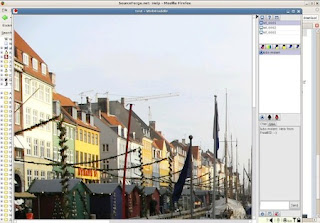So,
what’s the solution to this? Should we stop globalizing? The answer is
No. Thanks to the marvelous advancement in modern computing, people from
different parts of the world can now communicate without even leaving
their own office. The technology I’m talking about is web conferencing.
Web conferencing allows you to hold meetings, seminars (called
webinars), annotate whiteboards, training events, lectures and more
using the power of the Internet.
To
hold a web conference at your own office, you’ll need decent web
conferencing software. If you’re looking to buy/ download one, there are
plenty of options out there. However, if you’re on Linux, your choices
are a bit limited. Don’t worry though, read on as we cover the best web
conferencing software out there for Linux.
OpenMeetings
OpenMeetings
is an open source web conferencing application that allows you to
instantly set up a conference on the web. This browser-based tool lets
you use your webcam and microphone to hold meetings over the Internet.
Other features include the ability to share documents on a whiteboard as
well as screen sharing. If you need to review your meetings, you can
also record those using OpenMeetings. Licensed under EPL, OpenMeetings
is free to download and install on a hosted server.


FastViewer Confered
Here’s another propriety yet feature-laden web conferencing tool that works on Linux. FastViewer Confered
offers great features like web collaboration, online training sessions,
encrypted communication, mobile device support and more. Furthermore,
the software also allows users to record meetings. One advantage that
FastViewer has over other web conferencing software is that it allows
AES 256-bit coded encrypted communication. FastViewer is proprietary and
works on Linux in viewer-only mode.
Adobe Connect
Adobe Connect
is Adobe’s web conferencing software that runs across almost all
popular platforms. Despite being entirely Flash-based, Adobe Connect
comes with an impressive set of features, which include: unlimited and
customizable meeting rooms, breakout sessions within a meeting, VoIP,
Video conferencing, polling, notes, chat and whiteboard. Adobe Connect
runs on Windows, Mac OS X, Linux, Solaris, and mobile. For Linux, the
presenter/host has to be an Ubuntu 10 (or above) machine. The attendees
on the other hand, can choose between Ubuntu, RHEL or Novell SUSE.
Another important and annoying requirement is that the computers need to
have Adobe Flash player 10.1 or higher. Even though it’s proprietary
and Flash-based, Adobe Connect deserves a worthy mention on this list
simply because of the impressive features it comes with.


WebHuddle
WebHuddle
is a Java-based cross-platform web conferencing application. The open
source web application runs on any Java-based computer and transfers
data encrypted by HTTPS. During installation, the client applet which is
about 75 to 175 KB makes sure that it takes almost no space at all.
Then, web conferencing can be started using the easy to use web-based
tool. With a conveniently low set of requirements, WebHuddle makes it
easy and economical for small businesses to carry out web conferencing.
Since the tool is in beta, it is free to install and try out. Once out
of beta, the company might charge for the service, though the model
still remains open source.
Zoho Meeting
Zoho Meeting
is a web-conferencing service from Zoho, the company that develops
popular cloud-based office solutions. The application allows
participants to see the screen of the presenter by using ActiveX, Flash
or Java. A unique thing about Zoho Meeting is its Embed feature that
allows corporate users to embed meetings into their webpage. For those
concerned about security, Zoho encrypts all data that is transferred.
Though Zoho Meeting works on Linux, its only limitation is that the
presenter should be using a Windows computer. The service starts at $12
per 5 participants. The site also offers users to watch a free live
demo before buying the service. Source: http://www.junauza.com