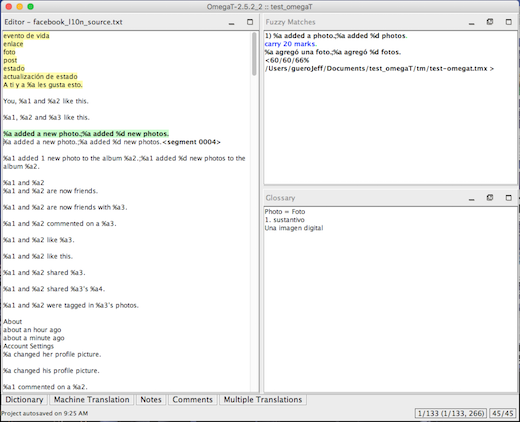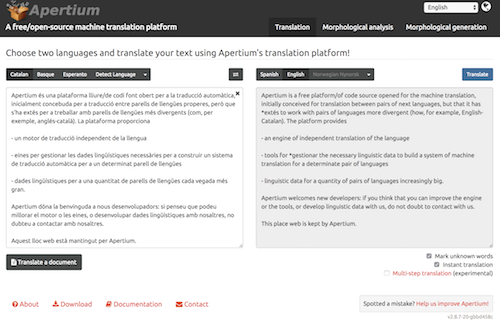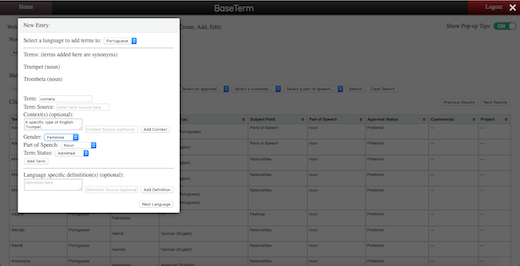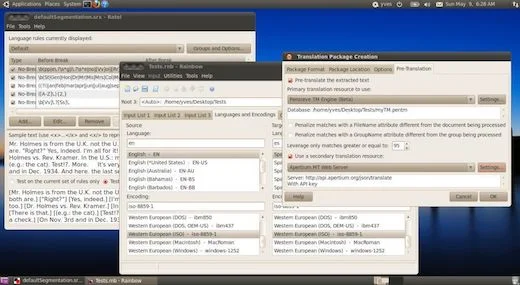:pstr::posterioară
::nnldi::nu necesită lucrări de întreţinere
::uccd::utilizare conformă cu destinaţia
::îpi::îmbinări prin înşurubare
::dfr::diferenţă
::iada::în afară de aceasta
::cdci::Camera de Comerţ şi Industrie
::lbrt::lubrifiant
::mmda::mai mult decât atât
::cdt::cureaua de transmisie
::cfd::cu funcţie de
::tssr::trebuie să se realizeze
::cpp::căsuţa poştală
::ncrs::necorespunzătoare
::ctr::controlaţi
::vcap::vezi capitolul
::capl::capitolul
::vtab::vezi tabelul
::vpag::vezi pagina
::vpct::vezi punctul
::mdul::manualul de utilizare
::isfc::insuficient
::pds::piese de schimb
::rfr::referinţă
::lds::lucrări de sudură
::inp::întrerupător
::cmt::comutator
::uhdr::ulei hidraulic
::licr::lichid de răcire
::vnt::ventilator
::cdtt::cureaua de transmisie trapezoidală
::odf::ore de funcţionare
::pnlo::până la opritor
::fdi::frână de imobilizare
::vdd::viteză de deplasare
::pcp::pe cât posibil
::pprs::suprapresiune
::bprs::subpresiune
::cdvc::contract de vânzare-cumpărare
::iocz::în orice caz
::sdf::starea de funcţionare
::utj::utilajul
::utji::utilajului
::dtă::datorită
::frs::fereastră
::elc::electrică
::inţ::înălţime
::ddrcc::departamentul de relaţii cu clienţii
::crţ::curăţaţi
::dam::din acest motiv
::spc::serviciul pentru clienţi
::eld::elicoidal
::cesic::cu excepţia situaţiei în care
::cex::cu excepţia
::pvdpp::proces verbal de predare-primire
::pv::proces verbal
::odug::oprire de urgenţă
::invt::învăţământ
::acafda::aşa cum a fost descris anterior
::utz::utilizaţi
::utr::utilizator
::pna::până acum
::ihdr::instalaţie hidraulică
::ipnu::instalaţie pneumatică
::isţ::instalaţie
::dsf::desprăfuire
::tdc::tablou de comandă
::ppif::prima punere în funcţiune
::fig::figura
::nr::numărul
::iprs::înaltă presiune
::dlg::de lângă
::pinz::preîncălzire
::pzif::punerea zilnică în funcţiune
::ldil::lucrările de întreţinere
::eltc::electronic
::rslt::responsabilitate
::ddtcc::dispozitiv de tracţiune cu cablu
::pce::protecţie contra exploziilor
::ddtccl::dispozitivul de tracţiune cu cablu
::mdr::mecanism de rulare
::mdrl::mecanismul de rulare
::iom::în orice moment
::rpif::repunerea în funcţiune
::isţi::instalaţiei
::dcicm::din ce în ce mai
::idu::instrucţiuni de utilizare
::pidu::prezentele instrucţiuni de utilizare
::bbl::biblioraft
::misdf::menţinere în stare de funcţionare
::cmrp::cât mai repede posibil
::fci::faptului că
::pci::protecţie contra incendiilor
::cuxsic::cu excepţia situaţiei în care
::mdd::mesaj de diagnosticare
::mdav::mesaj de avertizare
::mda::mesaj de alarmă
::mde::mesaj de eroare
::p/or::pornire / oprire
::p/ot::pornit / oprit
::vnom::valoare nominală
::vreal::valoare reală
::vlim::valoare limită
::denr::dacă este necesar
::gdm::gradul de murdărire
::pdso::piese de schimb originale
::dmmo::de mai multe ori
::ipi::în partea inferioară
::ips::în partea superioară
::dpdp::deplasarea pe drumurile publice
::vpoz::vezi poziţia
::vfig::vezi figura
::tama::temperatura mediului ambiant
::icdi::în caz de incendiu
::sgt::săgeată
::dec::dacă este cazul
::aux::auxiliar
::dep::dacă este posibil
::inox::oţel inoxidabil
::alic::acest lucru înseamnă că
::fncz::funcţionează
::iccu::în cele ce urmează
::aco::aer comprimat
::pia::până în anul
::ubuc::Universitatea Bucureşti
::unv::universitate
::guvr::Guvernul României
::comeur::Comisia Europeană
::hotguv::Hotărâre de Guvern
::oug::ordonanţă de urgenţă
::oduag::Ordonanţă de Urgenţă a Guvernului
::mined::Ministerul Educaţiei
::igr::îngrăşământ
::igre::îngrăşăminte
::itz::întârziere
::tmz::temporizator
::regcom::Registrul Comerţului
::iodt::încă o dată
::mtz::monitorizare
::evt::eventual
::dacp::dacă
::vimg::vezi imaginea
::pdacc::pericol de accidentare
::cbr::coborâre
::bns::bineînţeles
::jmt::jumătate
::acedii::aşa cum este descris în imagine
::stg::stânga
::ptr::pentru
::drc::deoarece
::drt::dreapta
::sgr::siguranţă
::vrf::verificaţi
::ivd::în valoare de
::icd::în calitate de
::bnf::beneficiar
::exc::executant
::pst::prestator
::lng::longitudinal
::tsv::transversal
::inf::informaţii
::vrt::verticală
::agr::antreprenor general
::vrgp::părţi contractante
::pcon::prezentul contract
::srb::şuruburi
::srz::se realizează
::îcd::închidere
::dcd::deschidere
::rdf::regimul de funcţionare
::rdfi::regimului de funcţionare
::radf::regimul automat de funcţionare
::rmdf::regimul manual de funcţionare
::rndf::regimul normal de funcţionare
::rdfdr::regimul de funcţionare de reglare
::dtr::deteriorări
::msr::măsurare
::prs::presiune
::iadt::introducere a datelor
::odco::ori de câte ori
::rpm::rotaţii pe minut
::icam::în cadrul acestui meniu
::cdiad::câmp de introducere a datelor
::inj::injecţie
::plv::pulverizare
::ult::ulterioară
::scd::secunde
::sda::stare de aşteptare
::ipda::în poziţie de aşteptare
::dcmmo::de cele mai multe ori
::sdr::se deplasează
::cdaad::câmp de afişare a datelor
::psb::posibilitate
::msm::mai sus menţionat
::spt::săptămână
::arond::@
::rmn::România
::sdacee::sursa de alimentare cu energie electrică
::acee::alimentare cu energie electrică
::enel::energie electrică
::lgt::legătură
::cmb::combustibil
::iat::în acelaşi timp
::iast::în acest timp
::idt::interval de timp
::attc::atât timp cât
::itu::în timpul utilizării
::itf::în timpul funcţionării
::itd::în timpul deplasării
::atpc::atât timp, până când
::itp::în timpul
::ditp::din timpul
::itc::în timp ce
::hrz::orizontală
::poz::poziţie
::tdlg::Traducere din limba germană
::tdlgilr::Traducere din limba germană în limba română
::tdle::Traducere din limba engleză
::tdleilr::Traducere din limba engleză în limba română
::pmdu::prezentul manual de utilizare
::iccp::în ceea ce priveşte
::incl::inclusiv
::cmdn::comandă numerică
::pdp::piesa de prelucrat
::cnc::control numeric computerizat
::plg::pe lângă
::imbd::îmbinări dinţate
::dthn::date tehnologice
::pdop::pe de o parte
::pdap::pe de altă parte
::indv::individual
::ifdn::în funcţie de necesităţi
::gdu::gradul de uzură
::pdu::piese de uzură
::vrfz::verificaţi vizual
::şaa::şi altele asemănătoare
::saa::sau altele asemănătoare
::antr::anterioară
::ori de câte ori::ori de câte ori
::apx::aproximativ
::ldc::lucrări de curăţenie
::ldm::lucrări de montare
::nfd::niciun fel de
::icmmc::în cele mai multe cazuri
::sfd::sub formă de
::hxg::hexagonal
::ico::în conditii optime
::scc::societatea comercială
::idsdc::întrerupătorul de sfârşit de cursă
::lcd::cu cristale lichide
::ldi::lucrări de întreţinere
::ldr::lucrări de reparaţii
::mdu::manual de utilizare
::mdul::manualul de utilizare
::mduli::manualului de utilizare
::vdrt::valoarea de referinţă teoretică
::tsg::taste săgeată
::sgs::săgeată în sus
::tet::tasta Enter
::intt::întreţinere
::rpr::reparaţii
::bibl::bibliotecă
::tmp::temperatură
::obs::observaţie
::prc::principal
::prd::producţie
::inz::încălzire
::img::imaginea
::pnu::pneumatică
::spr::supraveghere
::lbr::lubrifiere
::prt::protecţie
::ncs::necesară
::cst::construcţie
::fnc::funcţionare
::rsp::respectiv
::rsl::responsabil
::nco::niciodată
::sfc::suficient
::infr::inferioară
::supr::superioară
::dsp::dispozitiv
::dspl::dispozitivul
::spl::suplimentar
::ext::exterior
::int::interior
::exta::exterioară
::inta::interioară
::hdr::hidraulică
::dug::de urgenţă
::inuc::în niciun caz
::i/d::încărcare / descărcare
::ivd::în valoare de
::iass::în acest sens
::iasp::în acest scop
::ict::în continuare
::pif::punerea în funcţiune
::isdf::în stare de funcţionare
::isdr::în stare de repaus
::prm::protecţia muncii
::icds::în condiţii de siguranţă
::isn::în sens negativ
::isp::în sens pozitiv
::SRL::societate cu răspundere limitată
::dsm::de asemenea
::icdu::în caz de urgenţă
::cux::cu excepţia
::itt::întotdeauna
::icfc::în conformitate cu
::dvs::dumneavoastră
::lir::la intervale regulate
::pş::precum şi
::lumd::la un moment dat
::cuaj::cu ajutorul
::imc::împreună cu
::pnil::prin intermediul
::crs::corespunzător
::crse::corespunzătoare
::aafc::acordaţi atenţie faptului că
::tsaafc::trebuie să acordaţi atenţie faptului că
::icr::în considerare
::sdsd::Stimaţi domni şi doamne
::ssi::Semnătură indescifrabilă
::sssi::Ştampilă şi semnătură indescifrabilă
::isadc::în sensul acelor de ceasornic
::isiaadc::în sensul invers al acelor de ceasornic
::icic::în cazul în care
::isic::în situaţia în care
::icdn::în caz de necesitate
::icl::în cadrul
::dicl::din cadrul
::icz::în cazul
::ilc::în legătură cu
::s/s::şi / sau
::s/j::sus / jos
::s/d::stânga / dreapta
::i/i::înainte / înapoi
::iac::în acest caz
::iczc::în caz contrar
::îoc::în orice caz
::imic::în măsura în care
::ifd::în funcţie de
::samd::şi aşa mai departe
::imex::în mod expres
::imu::în mod uniform
::imncr::în mod necorespunzător
::imcr::în mod corespunzător
::ima::în mod automat
::îmm::în mod manual
::imsn::în mod simultan
::imsr::în mod suplimentar
::imo::în mod obligatoriu
::imct::în mod constant
::ime::în mod exclusiv
::iddd::în directă dependenţă de
::pcd::până când
::pnl::până la
::a,î::astfel, încât
::,r::, respectiv
::rfg::Republica Federală Germania
::atc::atunci când
::dcic::din când în când
::trb::trebuie
::trbs::trebuie să
::ipr::în primul rând
::iadr::în al doilea rând
::dcl::de culoare
::dex::de exemplu
::dpdv::din punct de vedere
::cpl::cu privire la
::crl::cu referire la
::ld::la dispoziţie
::fc::faptul că
::ptrc::pentru că
::aî::astfel încât
::dcu::după cum urmează
::icp::începând cu
::s-t::scurt-circuit
::grd::°
::tpz::trapezoidal
::vcor::vătămări corporale
::isdu::în situaţii de urgenţă
::prg::paragraf
::aln::alineat
::ism::însămânţare
::tsp::transport
::frt::fertilizant
::supmag::supapă electromagnetică
::mgn::magnetic
::pudc::pupitru de comandă
::pudcl::pupitrul de comandă
::ddc::dispozitiv de comandă
::ddcl::dispozitivul de comandă
::pdc::panou de comandă
::pdcl::panoul de comandă
::adc::aparat de comandă
::adcl::aparatul de comandă
::udcl::unitatea de comandă
::udc::unitate de comandă
::udca::unitatea de comandă
::udci::unităţii de comandă
::acd::aer condiţionat
::fv::fotovoltaic
::ilm::iluminare
::cdif::cod de identificare fiscală
::ndiirc::număr de înregistrare în Registrul Comerţului
::cnp::cod numeric personal
::sinc::sincronizare
::ndi::număr de înmatriculare
::cdf::convertizor de frecvenţă
::matp::material plastic
::ong::organizaţie non-guvernamentală
::alm::alimentare
::fnz::funcţionează
::cdps::contract de prestări servicii
::km::kilometri
::asv::a se vedea
::vsz::vâscozitate
::alic::acest lucru înseamnă că
::aes::aerisire
::cca::circa
::clb::calibrare
::pms::punct mort superior
::pmi::punct mort inferior
::vzl::vizualizare
::icc::încărcare
::dcc::descărcare
::imd::îmbinare dinţată
::vhc::vehicul
::avhc::autovehicul
::svd::servodirecţie
::uv::ultraviolete
::ruv::raze ultraviolete
::vrslicu::Vă rugăm să luaţi în considerare următoarele
::pagm::pagube materiale
::opţ::opţional
::prp::propoziţia
::anj::angajat
::anjr::angajator
::acm::acumulator
::lcm::locomotivă
::tsf::transformator
::irs::iresproşabil
::jdt::judeţul
::cnf::configurare
::clm::climatizare
::imb::îmbrăcăminte
::îct::încălţăminte
::vnz::vânzător
::cmp::cumpărător
::mtr::material
::pdv::piesa de verificat
::alu::aluminiu
::nbs::
Send % Chr(160)
Return
::g1::„
::g2::”
::gs1::«
::gs2::»
::+-::±
::sk::ș
::skm::Ș
::tk::ț
::tkm::Ț
::sq::`
::bks::\
::pp1::[
::pp2::]
::m1::<
::m2::>
::ac1::
SendRaw {
Return
::ac2::
SendRaw }
Return